Ensemble is an application that can help you manage all your IT and other physical assets through their entire life cycle. It can track all the stages and activities of your assets – from purchase to the end of life.
You can now get complete visibility and control over your IT Assets from your smartphone – using a handy mobile application.
This powerful software lets you manage thousands of assets and get real-time data at your fingertips.
Here Are Just Some of The Benefits You Get With Ensemble

With Ensemble you have complete control over every aspect of the asset management cycle- from procurement to asset retirement. It does all the heavy lifting and lets you focus on your key business.
Ensemble lets you record all the relevant details with regard to the procurement of your assets – whether it is your cart number or your P.O number.
These help you track key details regarding the purchase such as:
Once the purchased assets are delivered, you can then start assigning them to users within your organization.
This onboarding process takes into account every physical and organizational aspect of your business including the location site, floor, work station, department, employee details etc. You can use this data later for tracking the assets or for audit purposes.
You have complete control over how you manage your assets.
You can easily deploy them to a location, assign them to a user, transfer across geographies, plan asset retirement or finally scrap any asset – all from within this powerful tool.
You can also easily conduct self or third-party audits of your assets with Ensemble.
The report module lets you generate both standard and custom reports on the status of your assets.
Ensemble calculates the current depreciation value.
This helps you plan the scrapping and replacement of your assets.
This also helps you in your financial budgeting exercise.
Manage every aspect of your assets’ lifecycle management – from deployment to transfer to repair to scrapping of assets
Capture and track asset AMC, warranty or insurance start and end dates for better management
Conduct real-time searches just by scanning a serial number using the mobile app and quickly identify the tagged owner/Seat details.
Generate comprehensive standard or custom reports that provide data with regard to asset status, allocation and lifecycle
You can click an image of the asset and location using the smartphone app during deployment or while conducting an audit
Easily generate custom QR or Barcodes for your assets to help in tracking and managing the assets efficiently and effectively.
Your assets are geo-tagged and their locations recorded in the system as part of asset deployment or during transfer or audits.
Get real-time alerts on any changes to Plug and Play hardware devices. Also, get other alerts such as AMC/warranty alerts or end-of-lifecycle alerts.
Ensemble calculates asset deprecation using the straight-line method to display residual value during any point in the asset life cycle.
Inward Inventory: Once the delivery of purchase item happens referring to the purchased order scan using a convenient hand held mobile device and inward the assets to the store.
Deploy Inventory: Basis user request scan the Serial number and assign to a user and tag it to the user or workstation.
Search Inventory: Search assets by Workstation, Serial Number and User’s. Scan Serial Number Using Mobile App and identify User/Workstation.
Manage Assets: Manage Life cycle of assets from Repair, Deployment, Reassignment, Transfer and Scrap. Using the convenience of the Mobile App, replace faulty inventory and manage asset Database.
Hardware change: Be alerted on any change made to plug and play devices in a workstation such as (keyboard, Mouse, Printer and Monitors) for action.
Hardware Usage: Alerts to identify unused assets beyond a timeline.
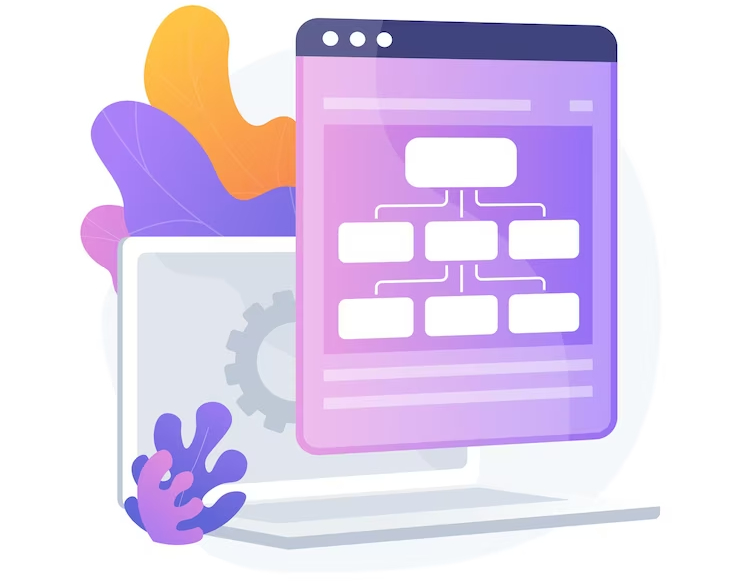

User Management: Users and their associated privileges can be set.
Asset Master: Back office data pertaining to assets are set.
Purchase: Form to capture all purchase order(Purchase number, item and date) related data linked to a cart(if available) and upload a Purchase Order.Cart creation and PO mapping to a Cart(is an optional step).Display of Purchase Orders and their details.
Warranty and AMC: Warranty and AMC details are tracked. For each item in PO the Warrant/Start Date, as well as Insurance start and end date, are captured for effective renewal alert.
Stock Inward: Once assets as per the purchase orders are delivered. Assets are inwarded to the storeroom by selecting the purchase order by scanning the item serial number using a barcode scanner. Inward assets details are displayed and asset serial numbers associated with the Purchase Order are in warded from Store to respective Workspace.
Reports: A set of Standard and Custome reports which caters to different stages of asset Lifecycle as well as exceptions for management review.